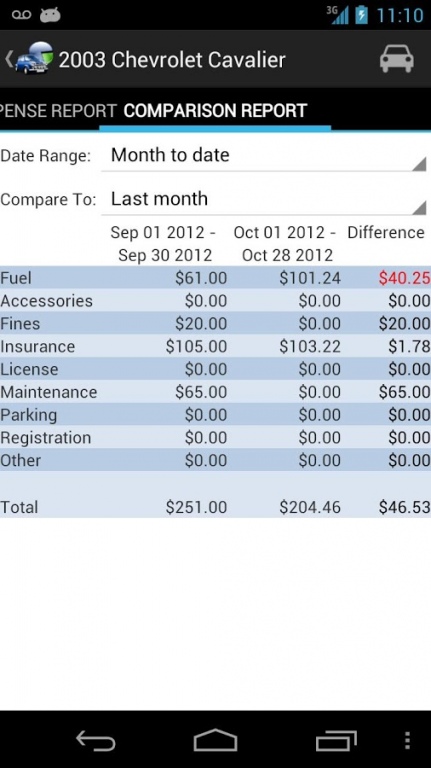Car Logger 2.3.1
Free Version
Publisher Description
You put a lot of time and money into your car. Make sure you know exactly how your money is being spent using Car Logger! It will track fuel consumption and maintenance costs smart and effectively with it's simple and easy to use interface.
Other apps will let you enter your costs and odometer readings too, but only Car Logger gives you the reporting abilities that you really need to effectively see how you're spending your money.
Track your distances travelled in kilometers or miles.
Fuel volume is tracked in your choice of litres, US gallons, and UK gallons
Costs are broken down into six categories: Accessories, Fines, Insurance, Maintenance, Parking, Registration, and Other.
Fuel consumption can be calculated in one of 18 different ways! l/100km, mpg (US), mpg (UK), miles/litre, and more!
Reporting allows you to view all of your totals and averages for custom date ranges and even compare totals for one time period to another!
If you decide you want to change the value types for a specific car, Car Logger will convert all of the data to the new units for you!
Use the Export feature to backup your car's information so that you can restore it at another time or on another device.
If you wish to donate and remove ads in the process, please purchase the License.
About Car Logger
Car Logger is a free app for Android published in the Geography list of apps, part of Education.
The company that develops Car Logger is Suderman Solutions. The latest version released by its developer is 2.3.1. This app was rated by 1 users of our site and has an average rating of 4.0.
To install Car Logger on your Android device, just click the green Continue To App button above to start the installation process. The app is listed on our website since 2018-11-17 and was downloaded 11 times. We have already checked if the download link is safe, however for your own protection we recommend that you scan the downloaded app with your antivirus. Your antivirus may detect the Car Logger as malware as malware if the download link to com.suderman.autoexpenselog is broken.
How to install Car Logger on your Android device:
- Click on the Continue To App button on our website. This will redirect you to Google Play.
- Once the Car Logger is shown in the Google Play listing of your Android device, you can start its download and installation. Tap on the Install button located below the search bar and to the right of the app icon.
- A pop-up window with the permissions required by Car Logger will be shown. Click on Accept to continue the process.
- Car Logger will be downloaded onto your device, displaying a progress. Once the download completes, the installation will start and you'll get a notification after the installation is finished.